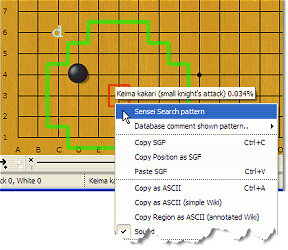
Getting pattern info from Sensei's Library
Getting pattern info from Sensei's Library
Moyo Go Studio knows the names of many Go patterns, and you can add your own pattern comments or -descriptions.
A useful feature for especially beginners is MoyoGo's integrated, unique SenseiSearch™ function.
With SenseiSearch™, a pattern-explanation is just two mouse clicks away:
1. Right-click for the context menu
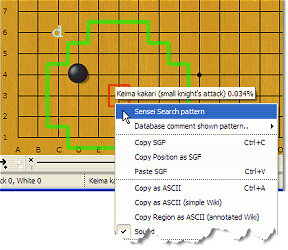
When you move the mouse over the board and press AltGr or Ctrl + Alt, patterns appear. You can switch to smaller patterns with the mouse wheel, and a tooltip shows the pattern description (you can add your own pattern descriptions).
2. Click on "Sensei Search Pattern"
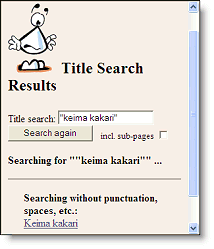
The SenseiSearch window will appear, with a list of search results relevant to the pattern description in the pattern-description tooltip. This also works with your own pattern descriptions!
Copyright 2002-2009, MoyoGo Studio / Frank A. de Groot